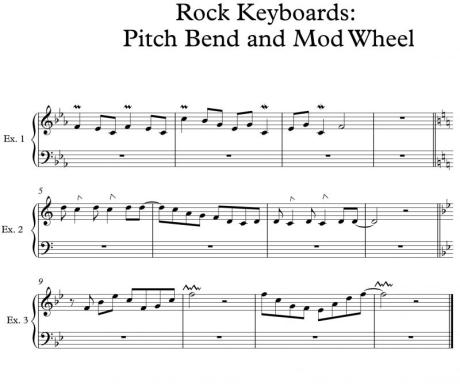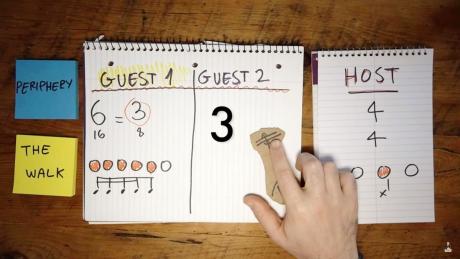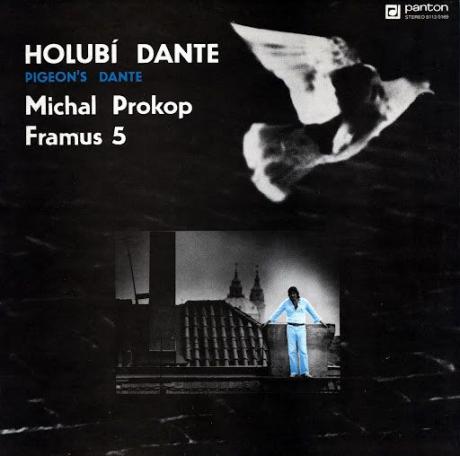Rockové klávesy - Používání modulačního a ohýbacího kolečka
Welcome, readers, to another installment of Rock Keyboards. This month I wanted to talk a little about using pitch and modulation wheels and to add expression to your keyboard playing. The look and function of these controls can differ slightly depending on what model of keyboard you have. The controls are usually located on the left side of the keyboard and can be seen as two separate wheels or, on some models, a joystick that controls both pitch and modulation functions. For our discussion, I'll explain using the two wheel system for simplicity.

Pitch wheel
The pitch wheel manipulates the pitch of the sound being played. The wheel or joystick usually rests in the middle position and raises or lowers the pitch an amount that can be specified in the program parameters depending on which direction the wheel is moved. On most keyboards, the wheel snaps back to the center position when released. This enables the player to achieve quick whammy bar like effects.
Baroque effects on a synth
In Exercise 1, our wheel range is set to one whole step so we get a (sort of) mordent when we push the wheel up and release back to center, and an inverted mordent when we push the wheel down and release to center. After we strike the first note, F, we immediately push the pitch bend wheel all the way up then let it go while still holding the note. At the end of bar 2, we do the same thing in the opposite direction. This time we strike the note and quickly push the wheel down all the way and let it come back to center while still holding the note. We can adjust this effect by increasing the distance the pitch goes up or down. Most keyboards allow you to go up and down a full two octaves. Listen to the audio examples to get the idea.
Comin' around the bend
In Exercice 2 we simulate a guitar technique by using the pitch wheel to push up a lower note by a step to create an interesting slur. When you play the second note, C, push the pitch bend all the way up to meet the pitch of the first note. Release the note so we don’t hear the note return to the original pitch as the wheel comes back down then strike the next note, D, normally. The bent notes are notated with an arrow and the bend depth is set to one step as in the first exercise. For wild effects try increasing the bend depth.

Modulation wheel
The other wheel on most keyboards is the modulation wheel. This wheel can also be assigned a variety of different functions in the program parameters, usually more than the pitch wheel. In Exercise 3 we use it to add LFO to our mono lead sound. The modulation wheel usually does not snap back in the way the pitch wheel does, so you will have to manually bring the wheel back to center. As the wheel is pushed up the LFO begins to sound. In bar 2 and 4 as we rest on the F note, the modulation wheel is pushed up to add LFO. Bring the wheel back to center at the end of the bar. Check out the audio example to hear the modulation wheel in action.
Here are a couple interesting YouTube links, I saw while writing the article.
Playing Carnatic music with the pitch bend:
www.youtube.com/watch?v=JXVJXon-pv4
New Age keyboardist, Yanni using the pitch wheels: